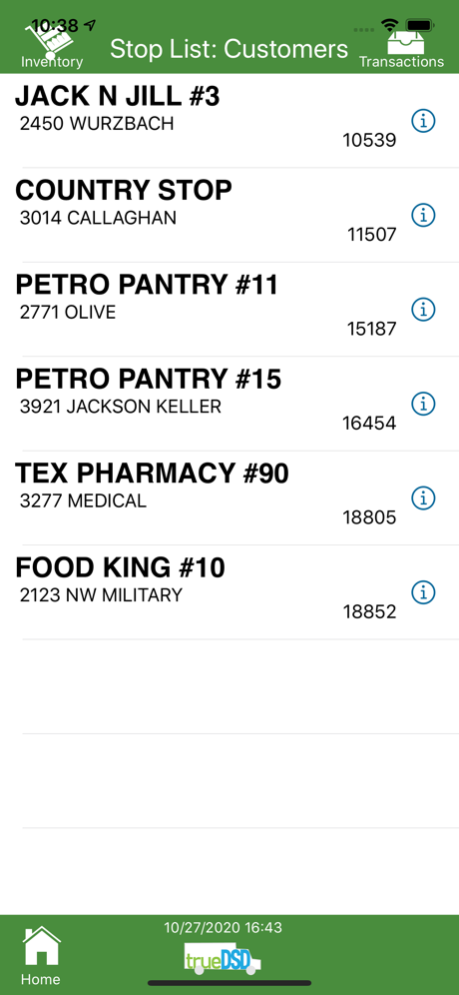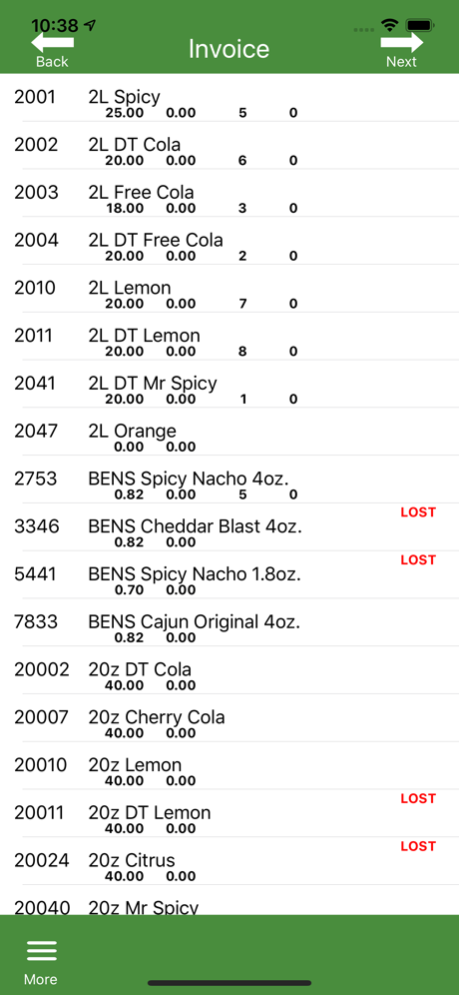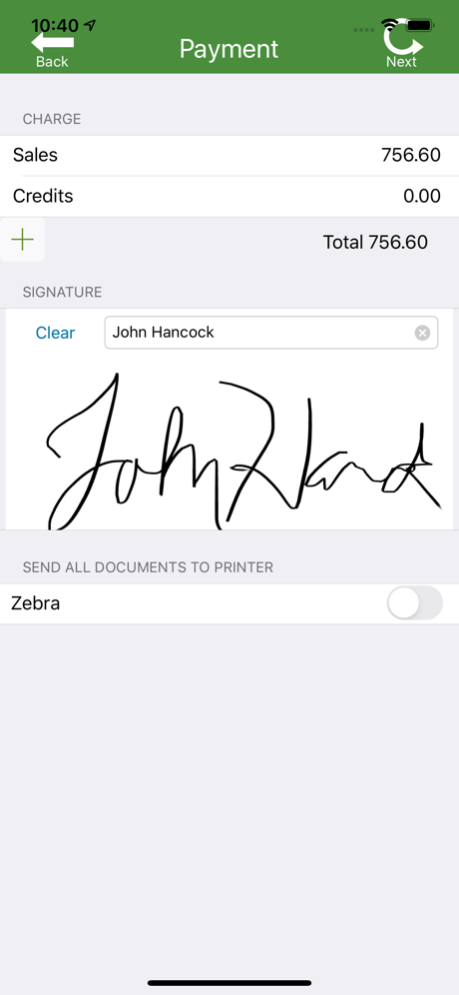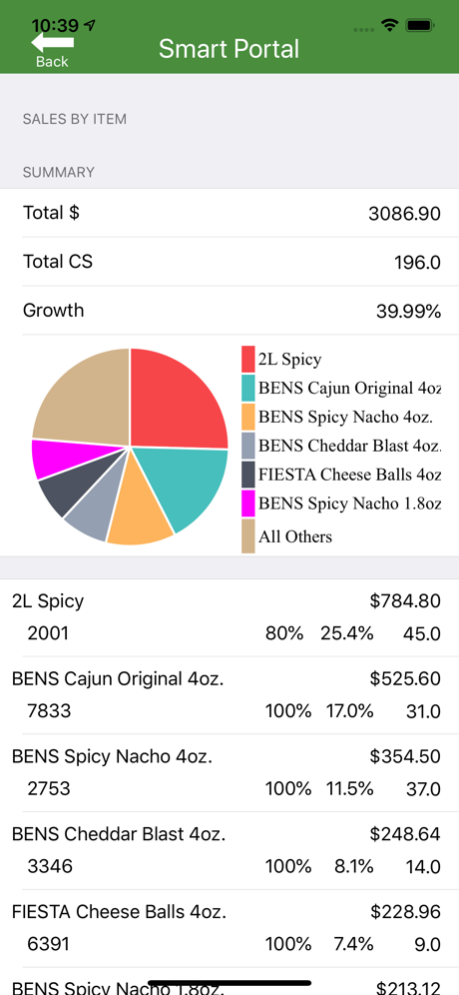trueDSD 3.10
Continue to app
Free Version
Publisher Description
The perfect DSD app to automate & grow any of your delivery, presales, or hybrid routes. Sync your info with the trueDSD route portal (cloud) ensuring clean & safe documentation to review & analyze all route activity.
Features
Cash, inventory, & pricing controls
Complete full-service vending
National accounts invoicing
DEX & signature capture
Print or email any route document
Geo-fencing for on-site service
Electronic DOT driver log book
Compatible with QuickBooks & others
Turn-by-turn directions for drivers
Authorized product controls for chains
CDA calculation & reimbursement
Missed stop & performance analysis
GPS tracking of your routes
Electronic vehicle safety inspection
Slow product & lost sales notifications
Our app allows for a fast & flexible implementation where we customize our app to fit your business processes.
For more information contact us at (210) 930-1551, email us at info@infotechpartner.com or visit our website www.infotechpartner.com
Oct 16, 2023
Version 3.10
Added Sales Contact Info
Added Additional Customer Prompts
Updated Token Code
About trueDSD
trueDSD is a free app for iOS published in the Office Suites & Tools list of apps, part of Business.
The company that develops trueDSD is Robert Perry. The latest version released by its developer is 3.10.
To install trueDSD on your iOS device, just click the green Continue To App button above to start the installation process. The app is listed on our website since 2023-10-16 and was downloaded 1 times. We have already checked if the download link is safe, however for your own protection we recommend that you scan the downloaded app with your antivirus. Your antivirus may detect the trueDSD as malware if the download link is broken.
How to install trueDSD on your iOS device:
- Click on the Continue To App button on our website. This will redirect you to the App Store.
- Once the trueDSD is shown in the iTunes listing of your iOS device, you can start its download and installation. Tap on the GET button to the right of the app to start downloading it.
- If you are not logged-in the iOS appstore app, you'll be prompted for your your Apple ID and/or password.
- After trueDSD is downloaded, you'll see an INSTALL button to the right. Tap on it to start the actual installation of the iOS app.
- Once installation is finished you can tap on the OPEN button to start it. Its icon will also be added to your device home screen.